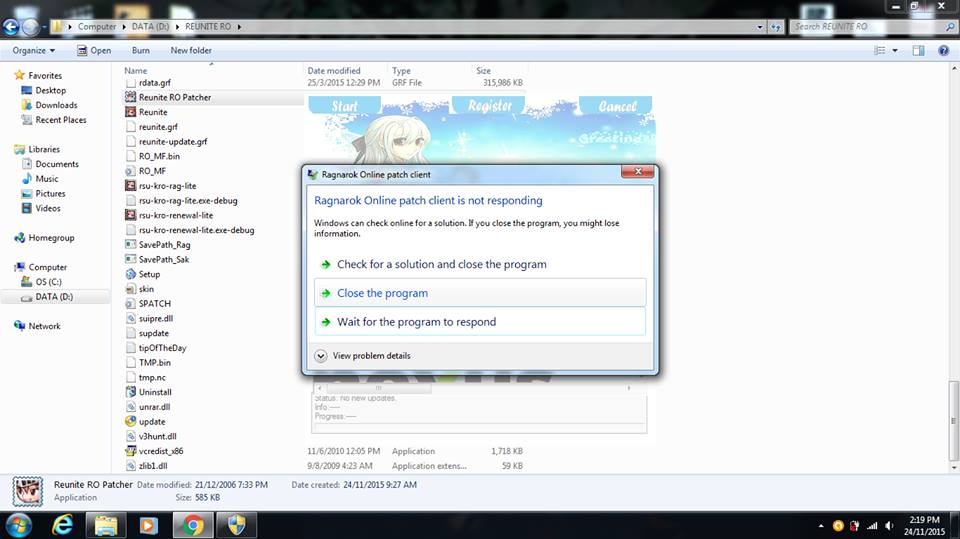
Reunite RO Installation Tutorial
This tutorial will helps you on how to install Reunite Ragnarok Online.
- Download Reunite Ragnarok Online Full Client + Patch client (Since our full client didnt include latest patch client.
KRO 2016 : http://www.mediafire.com/download/v5dej41fgok7vra/20160113.rar
Patch Client :https://www.mediafire.com/?dqt2twso08e5t42 - Extract Full Client and Patch Client. Paste Patch client inside Full client and make sure you merge, overwrite and replace all files.
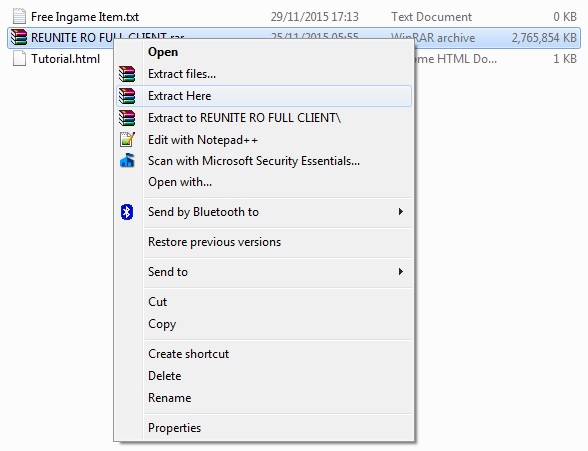
- Run Setup.exe and setup your graphics setting, screen size and etc. Dont tick Full Sreen Mode.
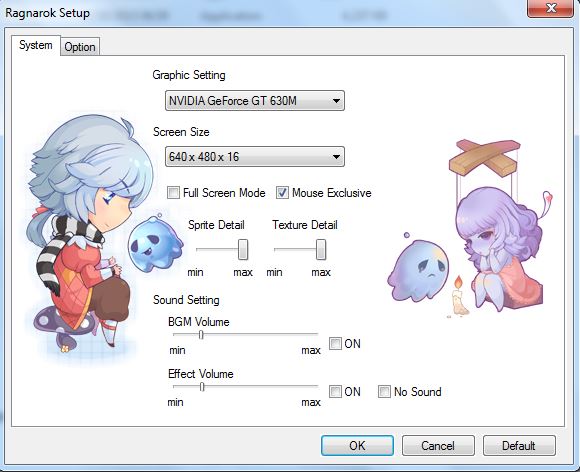
- Run Reunite RO Patcher.exe and wait until patch is complete and Start Game. Enjoy in Reunite RO!
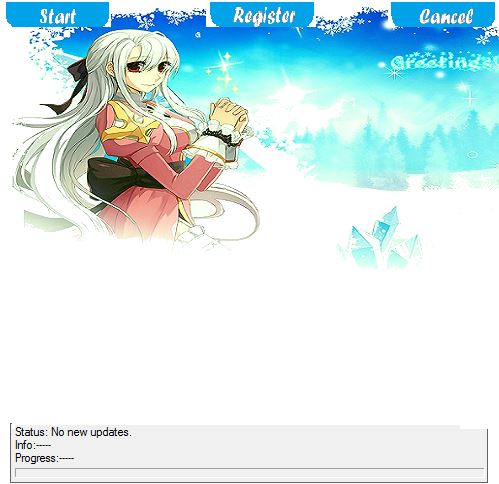
You should can play Reunite RO now. But, there might be some issues depends on what machine you are used. Below are the problems that you may encounter :
- Client Not Responding after click Start game at Reunite RO Patcher.exe
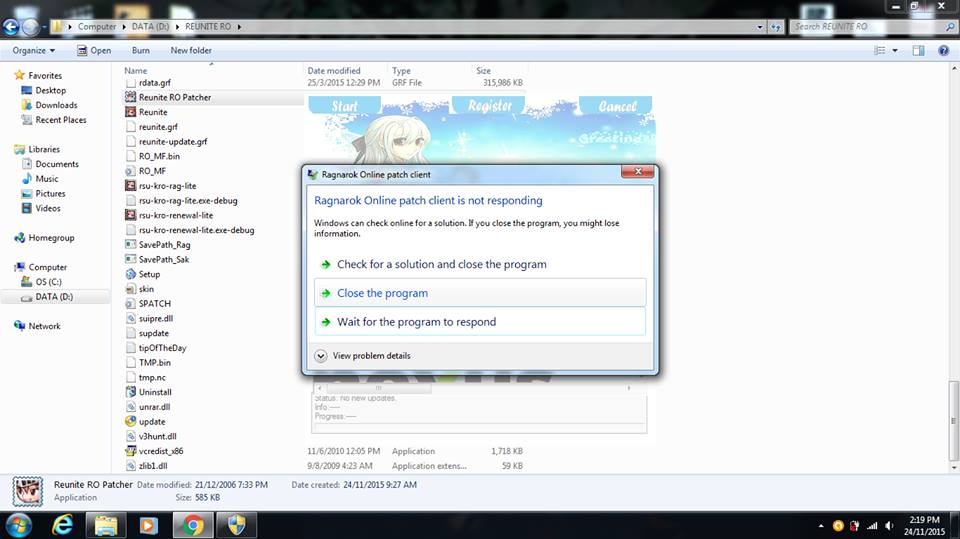 When this issue happen, it is because of your machine data execution prevention is off. To enable it,you can follow the tutorial here : http://reunite-ro.com/solve-issue-client-not-responding/
When this issue happen, it is because of your machine data execution prevention is off. To enable it,you can follow the tutorial here : http://reunite-ro.com/solve-issue-client-not-responding/ - Click Start Game but nothing happens (in task manager there is Reunite.exe)
In this cases, most probably because of your machine software blocking Reunite.exe from execute. Major problems to player that using Avast Anti Virus and to solve this issue, you need to make exclusion to Reunite RO Folder in your antivirus settings. Below there is tutorial on how to make exclusion folder for Antivirus checking issue.Avast Exclusion : http://classroom.synonym.com/make-exclusions-avast-16518.html
Kaspersky Exclusion : http://support.kaspersky.com/10017
Avira Exclusion : http://www.avira.com/en/support-for-business-knowledgebase-detail/kbid/900
AVG Exclusion : http://smallbusiness.chron.com/add-exceptions-avg-54277.html
If you have any problems, you can directly PM me at admin@reunite-ro.com or Whatsapp 0177860670 or you can PM me via Facebook https://www.facebook.com/amirazman92
Dont forget to join our community group here : facebook.com/groups/ReUniteRagnarokOnline
Leave a Reply