
1. Click the arrow to maximize the option.
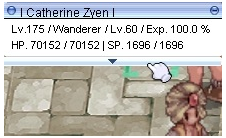
2. Hover your cursor to the last button and click “Attendance Check”.

3. Attendance’s Reward window will comes out. Make sure to click on the day that you are at now. To make sure you are not missing any reward because the reward did not automatically get into your mail as you need to click on it first.
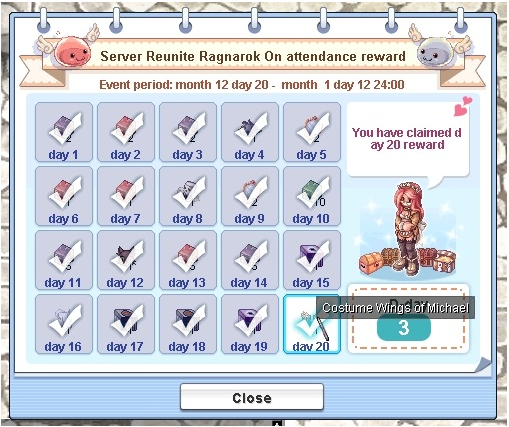
4. To receive the reward, hover your cursor to the “Mail” button, click.
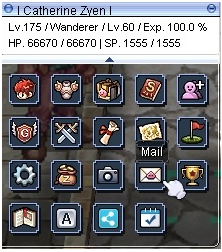
5. RodEX’s window will pop out and you need to click on the mail in order to receive your reward.
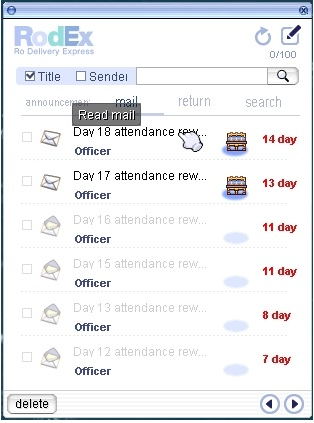
6. Then you need to click the “download” button. IF YOU DO NOT CLAIM WITHIN 15 DAYS THE REWARD / MAIL WILL BE GONE.
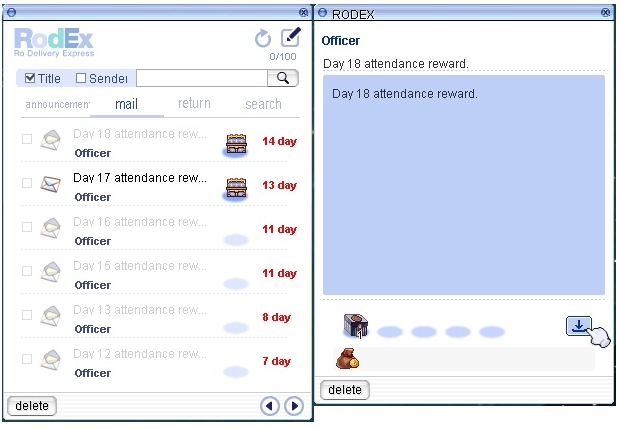
7. This shows you’ve receive the item.
![]()
Tutorial prepared by In-Game Name: Iris Jane
Leave a Reply