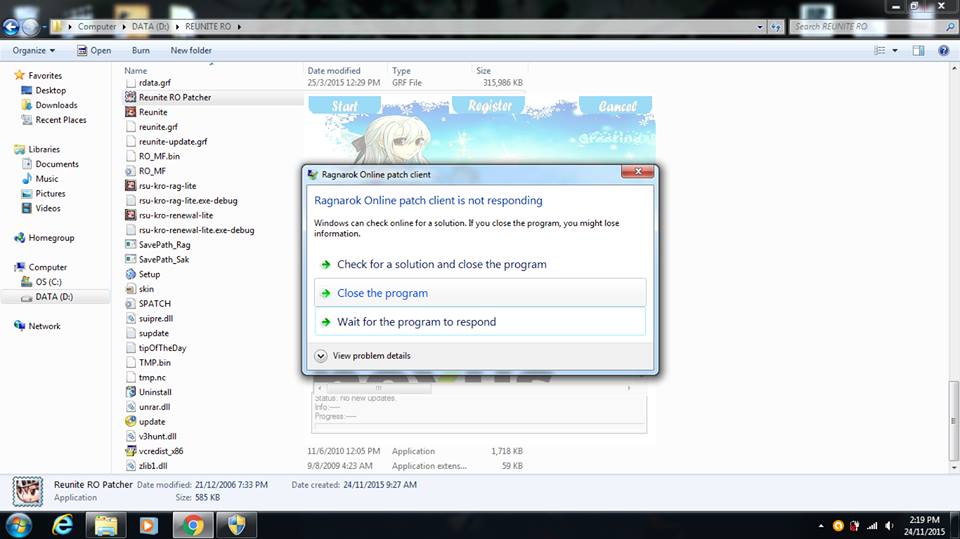
Solve Issue Client Not Responding
This issue usually happens when first-time installation due to packet encryption prevention is not set.So in this article im going to show you how to fix this issue.
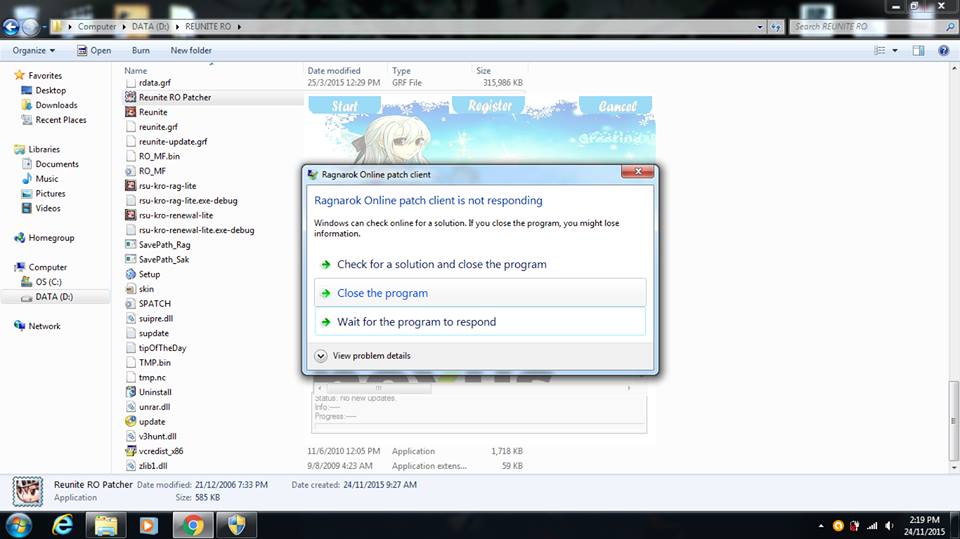
Its easy to solve this problem, just follow my tutorial below :
1.Click My Computer->Properties->Advanced System Settings.
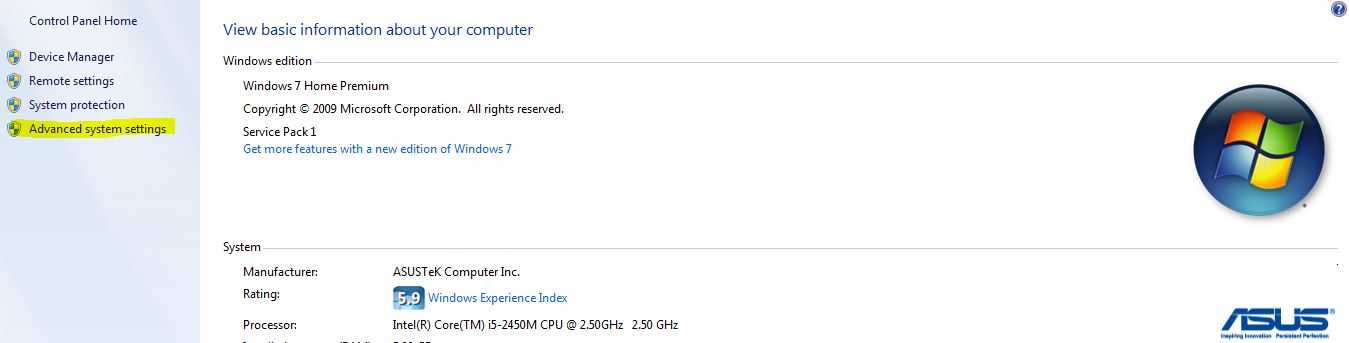
2.Click Advanced tab->Performance->Settings->Data Execution Prevention tab->Turn ON DEP and add Reunite.exe which located at Reunite RO Folder.
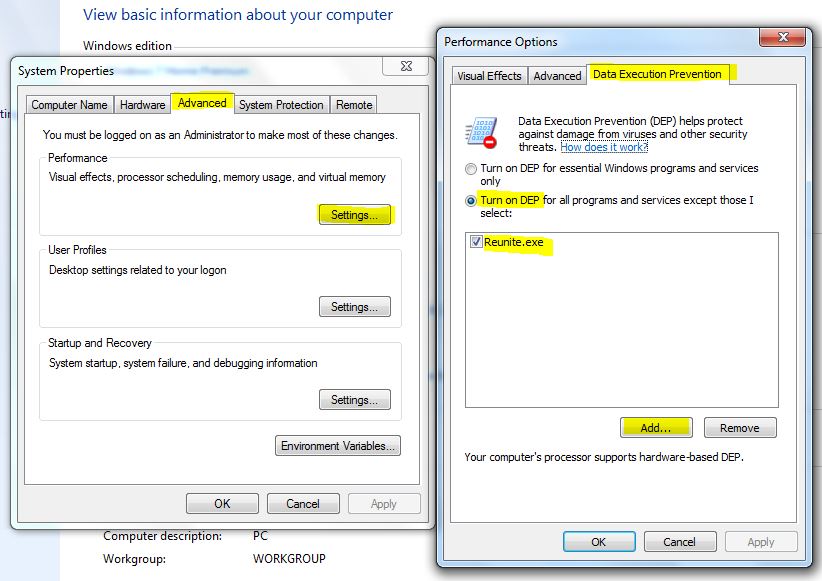
After that, click Apply and OK. You can try run Reunite RO Patcher.exe back, and start your journey in Reunite Ragnarok Online ! 🙂
Leave a Reply